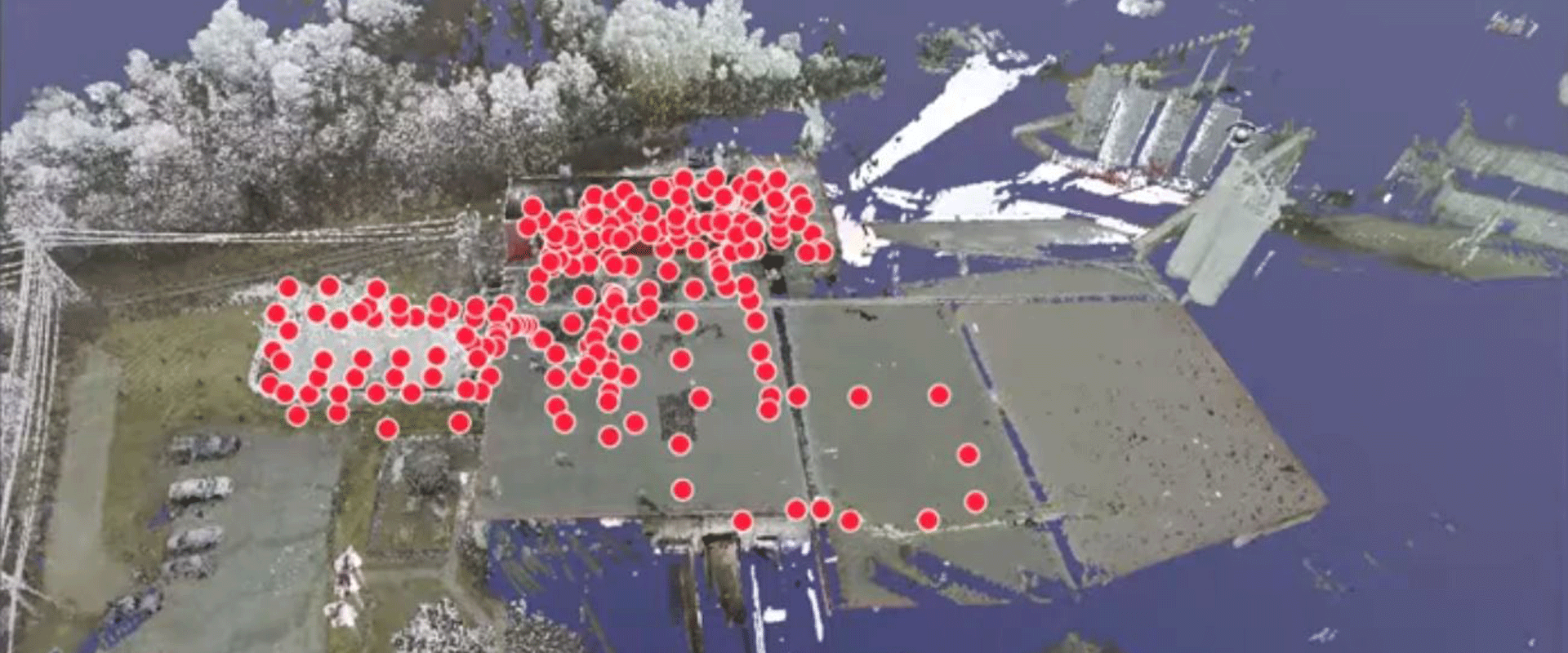Using the Leica RTC360 laser scanner with Cyclone FIELD 360 and feeding that back through the workflow in Cyclone REGISTER 360 has created a productive workflow that I could never have imagined when I started into this couple of years ago.—Rob Jickling, Founder and Consulting Principal, Element6 Solutions
Element6 Solutions, based in Georgetown, Ontario, Canada, specializes in providing fast-turnaround as-built information in the industrial plant space. The engineering firm uses high-speed laser scanning for what it calls the Virtual Plant Design workflow, which goes from scanning through 3D models with drawings ready for fabrication and construction. With laser scanning, Element6 captures comprehensive, accurate measurements in a matter of hours and delivers high-value immersive datasets and visualizations. Armed with this information, key stakeholders are empowered to make rapid decisions regarding retooling, equipment upgrades, modifications to protect employee health and safety, and any other issues that might arise.
Location
Georgetown, ON, Canada
Importantly, the data can be captured by a single operator from a distance, without disrupting production. And if additional details are needed later on, they can typically be pulled from the original dataset, eliminating the need to send someone back to the plant to obtain new measurements.
In one recent example, Element6 captured data on an entire facility across 250 scan setups in just two days. Scanning was completed on a Friday, and the deliverables were ready by Monday.
Watch the video interview to learn more.
These solutions have enabled us to easily do work in a quarter of the time. We get into the field; we get out of the field. We’re not in the client’s way. We’re not a risk in the plant. It’s not an interruption. The response from clients has been fabulous.
–TRANSCRIPT–
I’m Christine Grahl with Leica Geosystems. I’m here today with Rob Jickling, who is the founder and principal of Element6 Solutions based in Ontario, Canada. Also joining us is Greg Schneider, who is a Leica Geosystems reality capture expert serving northern US and Canada.
We wanted to talk today about how important it is to be able to turn around projects in industrial plants very quickly – to be able to capture data quickly and deliver the solution as rapidly as possible. Rob, you have a lot of experience in this field. Element6 Solutions is a leader in applying reality capture. Can you tell us a little bit about your company and the types of work you do?
Jickling: We’re a fairly new engineering firm that provides reality capture 3D laser scanning and what we like to refer to as our Virtual Plant Design workflow, which goes from scan through the 3D model with drawings ready for fabrication and construction. We’ve been on board with Leica since the beginning. We started out with the BLK360 [imaging laser scanner] and quickly adapted, growing our arsenal of tools and capabilities with Cyclone REGISTER 360 [point cloud processing software], the ScanStation P30 [laser scanner], and now we have three RTC360s and a couple total stations.
Schneider: You scaled up quickly in just the last two years, right Rob?
Jickling: We got the BLK360 in late 2017; we bought our first P30 in June of 2018. So, in less than two years, we’ve done all that, along with several licenses of all the different software in the workflow.
Grahl: One of the things you’ve noticed is just how quickly you’ve been able to turn around projects to your clients. I think you have a recent example that you wanted to share with us.
Jickling: Absolutely. That’s why shortly after buying the P30 when the RTC360 came out, we knew we needed to get on top of that so we could stay at the forefront of productivity and deliver the data much quicker to our clients.
We just had a recent example where one of our technicians went to a local manufacturing facility and spent two days onsite. In those two days, we were able to capture roughly 250 setups, bring it back to the office, import it over the weekend and have a registered point cloud by Monday morning—having ended scanning on Friday.
Grahl: That’s impressive. Do you have anything you could show us along with that project today?
Jickling: I have a screen cap here from JetStream of the facility, sort of a bird’s eye view. You can see there are quite a few scans, quite a few setups. This is from the latest version of REGISTER 360. You can see that we don’t have the yellow pyramids anymore but are on to the red globes.
Schneider: What kind of set-up time do you have per setup? I’m assuming you’re capturing a full-dome point cloud and the image with that?
Jickling: Absolutely. One of the things that was very transformative for us was to the ability to be able to justify capturing the full-dome imagery. Back in the old days with the P30, the focus was on data; photography took too long, so we didn’t use it as much as we do now. [With the RTC360], almost every plant we do is full-dome HDR photography and 6 millimeter scans in a minute and 51 seconds.
Schneider: So 51 seconds for the scan and then a minute for the full-dome HDR image?
Jickling: Correct. And what that’s enabled us to do—really over any of the other tools in the marketplace that we’ve either rented in the past or owned—is to easily do work in a quarter of the time. That’s a conservative estimate. It means we get into the field; we get out of the field. We’re not in the client’s way. We’re not a risk in the plant. It’s not an interruption. The response from clients has been fabulous. In fact, I would say it’s given us a competitive advantage in the marketplace.
Clients that are getting involved in this workflow with us are starting to see the real power of actually being able to visualize things in a manner that you just can’t see in two-dimensional conventional drawings.
Schneider: What does your scan crew look like? Is your scan just team just one person out in the field?
Jickling: We have about five people now that are that are trained in scanning and registration. Our people are all cross-trained. They have come from a variety of backgrounds, from CAD designers through two master’s degree chemical engineers. We like to put people in the field that actually understand the use of data in a manufacturing chemical process plant. In order to do that, you need to understand modeling; you need to understand the equipment and the types of ways you use these tools so you can effectively plan and execute data collection. It really requires a large quantity of data and a lot of setups to make sure you get all around this equipment and in all the corners and nooks and crannies.
Schneider: So with their experience designing and with the client that they’re working for, they’re able to get the scans in the locations that they need, and they’re able to do that with just one person in the field with the RTC360?
Jickling: Absolutely. Between the RTC360 running FIELD 360 giving some verification, creating some preliminary link-ups, feeding that back in through the workflow with REGISTER 360—that has optimized and created a productive workflow that I could never have imagined when I started into this couple of years ago.
Schneider: So in terms of the point cloud registration, you bring the data in, and all the data is stored on a USB stick. You transfer that data to your workstation, and then is it simply a drag and drop of each area of the plant into REGISTER 360?
Jickling: I’ll have a USB stick, throw it on a computer with drag-and-drop or do the browse-and-open function and just let it grind overnight. So with the data I got on Friday, I put it into my laptop, set it to function, and by Saturday morning I was doing registration with my coffee.
Grahl: So it lets you go out to the field very quickly, capture a comprehensive dataset from the entire facility, come back to the office very quickly, and turn it all around into a deliverable for the client. And then the additional value of that, I would think, is that you can continue to go back into that dataset now that you’ve captured all that data and pull whatever measurements, whatever details are needed as that plant moves forward.
Jickling: One hundred percent. The client came to us on this exact dataset and said, “Hey, we’re having a production issue. We need to add some inline equipment on three different process units.” They’re not huge changes, but having the data gave us the ability to quickly go in, understand what changes would need to be made, and through JetStream and CloudWorx to be able to start the modeling of that piping for them.
Schneider: CloudWorx is your plug-in you use inside of AutoCAD for design, right?
Jickling: Absolutely. We have three licenses of CloudWorx Ultimate, so we use CloudWorx in AutoCAD. We also use it in Autodesk Navisworks. We use CloudWorx daily. Our whole workflow, every single project, has point clouds, and everything is designed in point clouds in Autodesk Plant 3D or Hexagon CADWorx using CloudWorx.
Grahl: For your clients, it’s really a seamless process. They don’t have to do anything different. They don’t need any different software. You’re providing information to them in a format that they are used to handling and that they can very easily visualize what’s going on in their facility.
Jickling: Correct. A lot of companies are just starting to really get through the technology in a brownfield scenario, which is what we do most of our work in. Clients aren’t used to having deliverables in 3D because there was no really good way to deal with the as-built condition. So being that we have point clouds in CloudWorx, etc., we can start modeling things and share model pieces with point clouds embedded in Navisworks, and they can now use a free viewer and open those and play with it. We have scenarios where we have 600 or 700 setup point clouds for their facilities. For one client, almost every week there’s a new scenario with a new piece of equipment, trying to figure out, “How’s this going to fit? How are we going to do that? Can you show me this?” We’re able to respond within a day or two and say, “Hey, here’s the mock-up of what you think you want to do. And here are the issues. Here’s the pipe that you could be hitting, or here are the conduits, or here’s something you need to move, or this is where you need to put your control panel, or you’re too close to things.”
Clients that are getting involved in this workflow with us are starting to see the real power of actually being able to visualize things in a manner that you just can’t see in two-dimensional conventional drawings.
Grahl: If you’re talking to a plant that needs data quickly for whatever reason, what would be the key takeaways that you would want them to understand based on your experience using laser scanning?
Jickling: I always like to use lead with the fact that we use Leica Geosystems—that we have sort of a technical partnership, if you will, with you folks—and that the RTC360 is the most productive device available in the market to do this job, so we can get in and get out in a quarter of the time, worst-case scenario, over almost everything else out there. And then from our business perspective, because we have three of these, if it’s more than a single scan day job, we’ll almost always send two scanners to the site if possible to try and get in and get the job knocked out.
Grahl: It’s fast. It’s easy. It’s high productivity. And it’s comprehensive—you get what you need out of it.
Jickling: Absolutely. The data quality is great. It’s awesome in the plant environment because we’re taking so many scans. They’re so close together to try and get all the different angles. It’s the perfect tool.